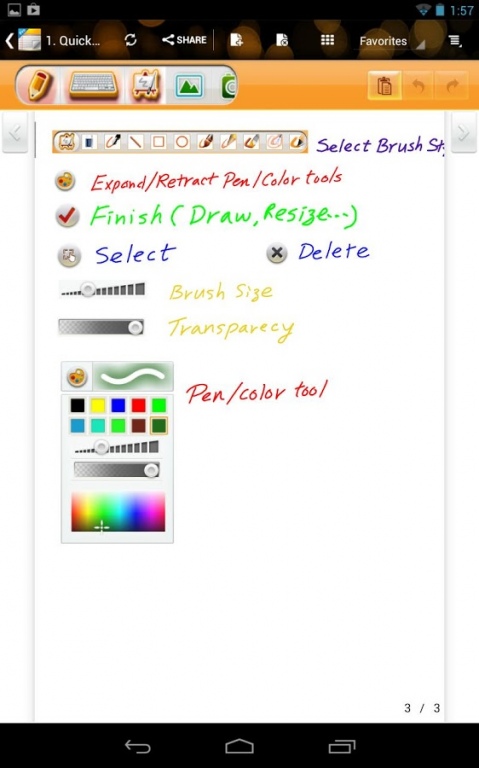SuperNote Pro 1.6.2
Free Version
Publisher Description
※From September 30, 2016, we will discontinue our support for SuperNote Pro. We recommend that you use the video, audio, notes, and music player features of WebStorage as alternatives.
“Pen” or “no Pen”, that is NOT the question.
SuperNote Pro – Your Best Fingertip Note Taker
(Design for Nexus 7 and ASUS Tablet)
SuperNote Pro is an easy-to-use, free*1, and sync with multiplatform*2 app that helps you take note by handwriting, typing and drawing. Beside scribble and text note, you can capture or insert photos, videos and record voice.
*1 The free app has monthly usage limitation (up to 20 pages)
*2 Use SuperNote Pro across devices (Android and Windows device) with same WebStorage account.
Key Features: (new level in note-taking)
★ input by most natural way – handwriting
★ write large and turn to small
★ sync automatically all notes across computers and android devices you are using
★ insert rich note elements - scribble, doodle, text, photos, voice, video and time stamp
★ zoom in/out by two fingers
★ change to reading mode
★ set notebook type - local or cloud, and it's changeable
★ set page pattern - line or grid, and it can be hide
★ share pages by email
★ organize note by notebooks, favorite and time stamp
★ export and import selected notebooks
★★ Premium feature: unlimited add and sync pages
IMPORTANT
1. SuperNote Pro can’t upgrade to SuperNote 2.x or 3.x.
SuperNote Pro is available for:
PC - Windows 7 and Windows 8 desktop
Mobile - ASUS Padfone2
Tablet - Nexus 7, TF300 series, ASUS TF201 series, TF101 series
Learn more: http://www.asuswebstorage.com/supernotepro
About SuperNote Pro
SuperNote Pro is a free app for Android published in the PIMS & Calendars list of apps, part of Business.
The company that develops SuperNote Pro is ASUS Cloud Corporation. The latest version released by its developer is 1.6.2. This app was rated by 15 users of our site and has an average rating of 3.9.
To install SuperNote Pro on your Android device, just click the green Continue To App button above to start the installation process. The app is listed on our website since 2014-06-19 and was downloaded 318 times. We have already checked if the download link is safe, however for your own protection we recommend that you scan the downloaded app with your antivirus. Your antivirus may detect the SuperNote Pro as malware as malware if the download link to com.asus.supernotepro is broken.
How to install SuperNote Pro on your Android device:
- Click on the Continue To App button on our website. This will redirect you to Google Play.
- Once the SuperNote Pro is shown in the Google Play listing of your Android device, you can start its download and installation. Tap on the Install button located below the search bar and to the right of the app icon.
- A pop-up window with the permissions required by SuperNote Pro will be shown. Click on Accept to continue the process.
- SuperNote Pro will be downloaded onto your device, displaying a progress. Once the download completes, the installation will start and you'll get a notification after the installation is finished.